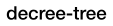Quick Start#
So you need to create a command-line interface.
Perhaps you are familiar with
argparse
but would like to define subcommands using classes?
Then decree-tree can help with that!
Installation#
Install decree-tree from PyPI via pip:
pip install decree-tree
If you are using a different package manager, such as Poetry,
use its appropriate installation command for the decree-tree
package on PyPI.
Basic Usage#
To create a basic command, subclass decree_tree.DecreeTree
to define command-line arguments and behavior. Here, the
add_arguments() method modifies
an argparse
parser, while execute() performs
actions after command-line arguments have been parsed.
basic.py#from decree_tree import DecreeTree
class BasicCommand(DecreeTree):
"""Echo and optionally up-case input."""
def add_arguments(self, parser):
super().add_arguments(parser)
parser.add_argument('--upper', action='store_true')
parser.add_argument('value', help='the value to echo')
def execute(self):
super().execute()
output = self.options.value
if self.options.upper:
output = output.upper()
print(output)
if __name__ == '__main__':
BasicCommand().run()
Invoking the script in the expected way yields output like the following:
$ python basic.py "foo bar"
foo bar
Options can be specified:
$ python basic.py --upper "foo bar"
FOO BAR
If there is missing input, the command fails:
$ python basic.py
usage: basic.py [-h] [--upper] value
basic.py: error: the following arguments are required: value
There is also a built-in help option:
$ python basic.py --help
usage: basic.py [-h] [--upper] value
Echo and optionally up-case input.
positional arguments:
value the value to echo
options:
-h, --help show this help message and exit
--upper
Many aspects of the command can be configured. See Configuration and Nesting Commands.
Nested Commands#
To create a tree of subcommands, create additional classes. Instantiate the root and add each to their parent.
basic_tree.py#from decree_tree import DecreeTree
class Root(DecreeTree):
"""An example command tree."""
def add_arguments(self, parser):
super().add_arguments(parser)
parser.add_argument('-e', '--extra', action='store_true')
def execute(self):
super().execute()
if self.options.extra:
print("Extra output")
class Double(DecreeTree):
"""Doubly-echo the input."""
def add_arguments(self, parser):
super().add_arguments(parser)
parser.add_argument('second', help='the input to double')
def execute(self):
super().execute()
print(1, self.options.second)
print(2, self.options.second)
root = Root()
root.add(BasicCommand)
double = root.add(Double)
# `double.add(...)` could be used for sub-sub-commands
if __name__ == '__main__':
root.run()
Either subcommand can be invoked, and processing of the parent command is inherited by default. For example:
$ python basic_tree.py basic_command -e --upper "foo bar"
Extra output
FOO BAR
The built-in help can be displayed at the root level…
$ python basic_tree.py -h
usage: basic_tree.py [-h] {basic_command,double} ...
An example command tree.
options:
-h, --help show this help message and exit
subcommands:
{basic_command,double}
basic_command Echo and optionally up-case input.
double Doubly-echo the input.
… or at any subcommand level.
$ python basic_tree.py basic_command --help
usage: basic_tree.py basic_command [-h] [-e] [--upper] value
Echo and optionally up-case input.
positional arguments:
value the value to echo
options:
-h, --help show this help message and exit
-e, --extra
--upper
Commands can be nested to an arbitrary depth, and the nesting can be configured in a variety of ways. See Nesting Commands for details.